Most Popular
How to Find Deleted YouTube Videos
YouTube videos are very popular as it is a great video sharing platform for individuals, organizations as well as corporates ... ...



Free External Hard Drive Repair Software for Windows
Rated: 



 , 0 Comments
, 0 Comments
Total hits: 379
Posted on: 08/15/19
“I have a 1TB Seagate external hard drive that I always used to store my
favorite songs, movies, photos, etc. But today when I try to save some
photos from my computer to the external hard drive, after plug the
drive, the system doesn't pop up the drive folder as usual, and even
when I enter to This PC and right-click on the Seagate hard drive, the
hard drive shows 0 bytes from the properties, I've asked the external hard drive repair
service near me, however, the hard drive recovery cost is so much
expensive that I cannot afford, can you please suggest a cheaper
recovery tool to help repair my Seagate external hard drive, thanks."
Asked from Teduhatoq, one of the customers from Bitwar on August 26,
2018.
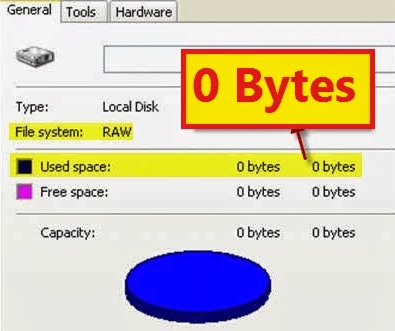
According to the description from the customer, we've known that the Seagate external hard drive turns to RAW drive, that's why he found the Seagate external hard drive shows 0 bytes on the properties page. If you do have the same RAW problem and willing to find a solution to fix it. We'll have to suggest you first that please do not format the external hard drive!
Format
will erase the completely external hard drive and you probably have no
chance to perform full recovery on the drive. Secondary, external hard
drive repair isn't hard to do, simply download the best external hard
drive repair software with the latest recovery algorithm and with few
clicks that you can get back the photos, documents, video, audio easily
and quickly from no matter the Seagate, Western Digital, Toshiba, Sony
or Samsung external hard drive.
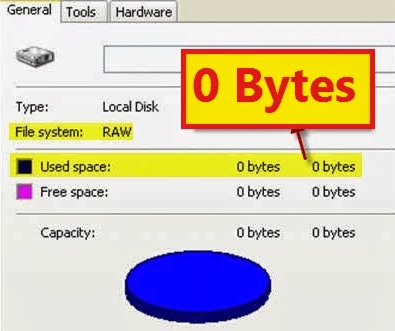
According to the description from the customer, we've known that the Seagate external hard drive turns to RAW drive, that's why he found the Seagate external hard drive shows 0 bytes on the properties page. If you do have the same RAW problem and willing to find a solution to fix it. We'll have to suggest you first that please do not format the external hard drive!
6 common reasons cause the external hard drive shows 0 bytes
1. Virus attack or Trojan infection
2. Power failure
3. Remove the drive improperly
4. Corrupted file system
5. Bad sectors on the drive
6. Interruption while repartitioning the hard drive
The above 6 common reasons usually cause the external hard drive shows 0 bytes or RAW file system error. Don't be anxious about this, let's go through this tutorial and find out how to fix it.
1. Virus attack or Trojan infection
2. Power failure
3. Remove the drive improperly
4. Corrupted file system
5. Bad sectors on the drive
6. Interruption while repartitioning the hard drive
The above 6 common reasons usually cause the external hard drive shows 0 bytes or RAW file system error. Don't be anxious about this, let's go through this tutorial and find out how to fix it.
In order to keep safe the data on the external hard drive, it's
better to repair hard drive by recovering the data first and after the
data recovery, we can then continue to fix external hard drive RAW
error.
Comments
There are still no comments posted ...
Rate and post your comment